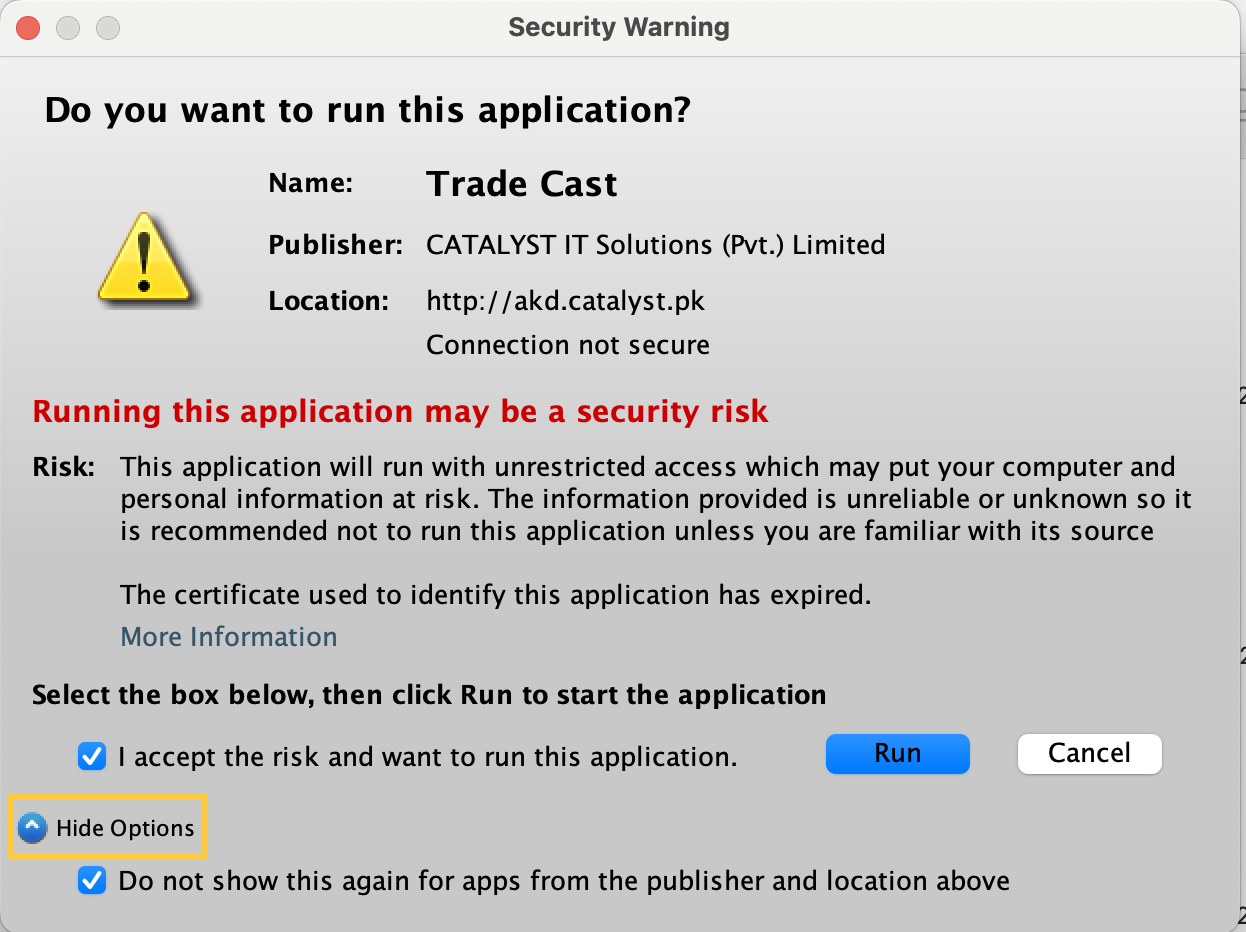getting akd trade cast v3.7.7 to work on the latest java version on macOS
a guide on getting past the incessant java applet 'unsigned application' security errors
if, like me, you hate change, and are stuck with a brokerage app that was last updated when osama bin laden was alive, fret not; aqeel karim dhedhi may have abandoned you, but not i!
that’s right, you too can make akd’s trade cast (v 3.7.7) run successfully on the latest java version (8 update 351) installed in a macOS system.
(2023 update: when i wrote this post, the latest java version was 8 build 351, but this solution has worked for me for all updates after that. for OS Sonoma, the settings interface has changed, but java still has its own settings as detailed below.)
after the recent java update, i was unable to open trade cast, getting the following error:
and if you hit ‘details’ it will show you the following:
unsigned application requesting unrestricted access to system unsigned resource: http://online.akdtrade.biz/TradeCase/launch.jar
so after some online digging, i was finally able to find a solution that works.
open finder, and click ‘go’ in the finder menu on the menu bar, then click on ‘go to folder’ or press ⌘⇧G (command, shift, and the letter g) simultaneously, and enter this path:
/Library/Internet Plug-Ins/JavaAppletPlugin.plugin/Contents/Home/lib/security/java.securityyou’ll see some files in this folder. copy the one called ‘java.security’, and save it somewhere else as backup, if anything goes wrong.
make another copy of it on your desktop or wherever, and open it using ‘TextEdit’.
press cmd(⌘)+f to find this:
jdk.jar.disabledAlgorithms=MD2when you locate it, you’ll see it’s part of a bigger line, just add a ‘#’ before this so it becomes:
# jdk.jar.disabledAlgorithms=MD2, MD5, RSA keySize < 1024save the changes, and replace the original java.security in the security folder with this edited file. you’ll be asked to enter your user password when replacing the original file with the edited version.
akd trade cast should work now.
however, if you get the following error after doing the above malarkey, you probably don’t have akd added to your java security exception list, which is a requirement with newer java versions.
i forgot when, but a year or two ago, java stopped support for http websites, and to work through that, one needed to add the akd links manually in the java exception list. it’s very simple.
go to system preferences > java > java control panel will appear in a new window > security > ‘edit site list…’
now add these two addresses to the list:
http://online.akdtrade.biz
http://akd.catalyst.pknow open trade cast.
there will be two security prompts reminding you of the risks for opening this application (no risk greater than living in pakistan, eh?). accept the risks, and also don’t forget to click ‘show options’ to check the hidden option that stops future security prompts for running the app.
et voilà. now you’ve taught java how to work a pakistani app.
-if this helped you in any way, please pray for my mental health.-